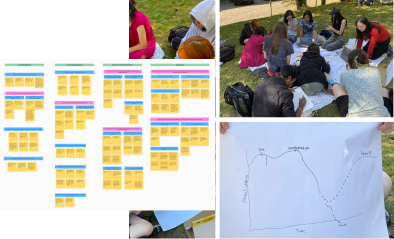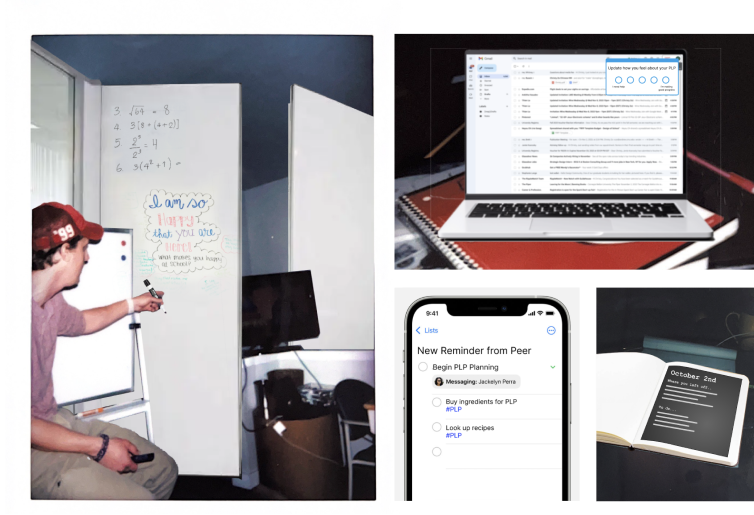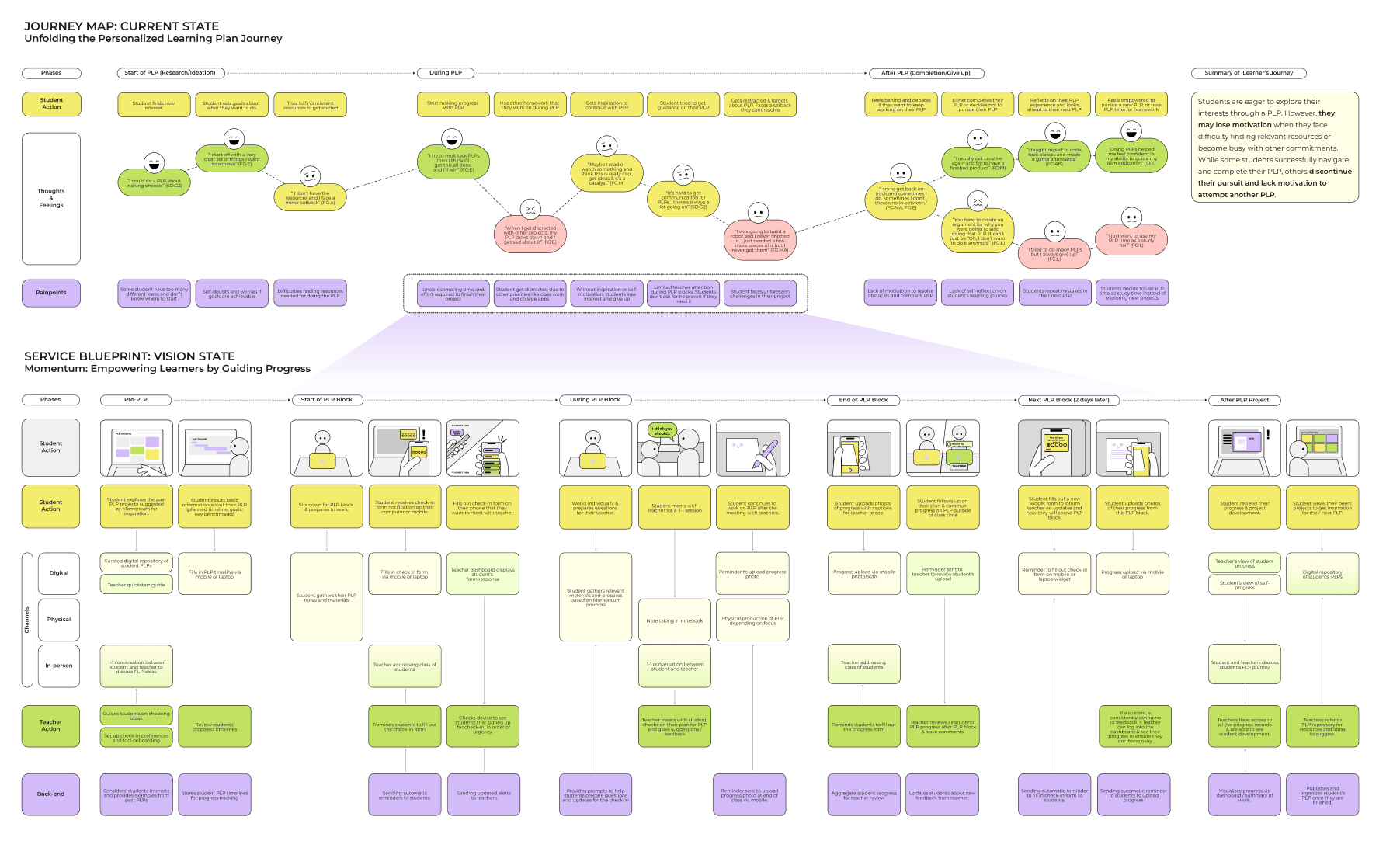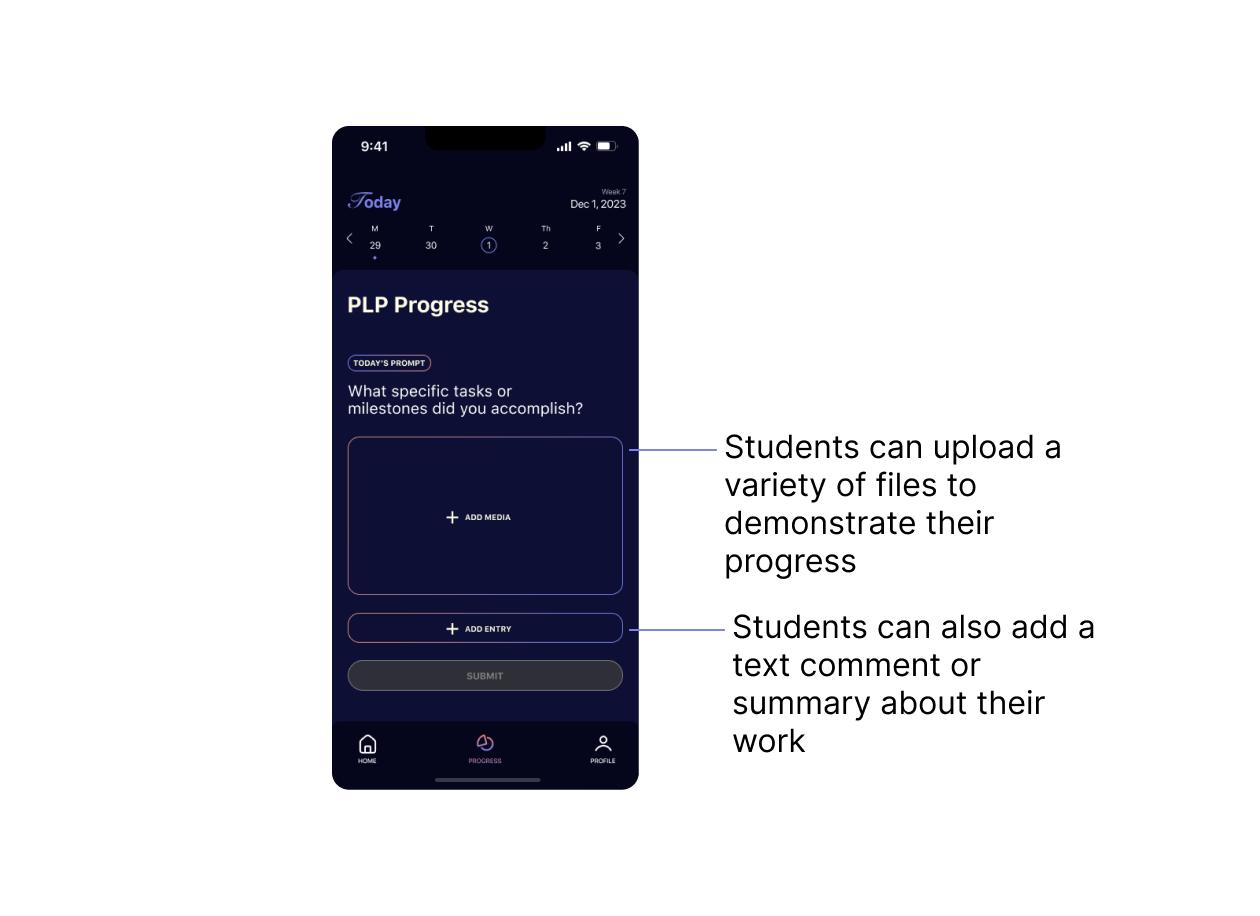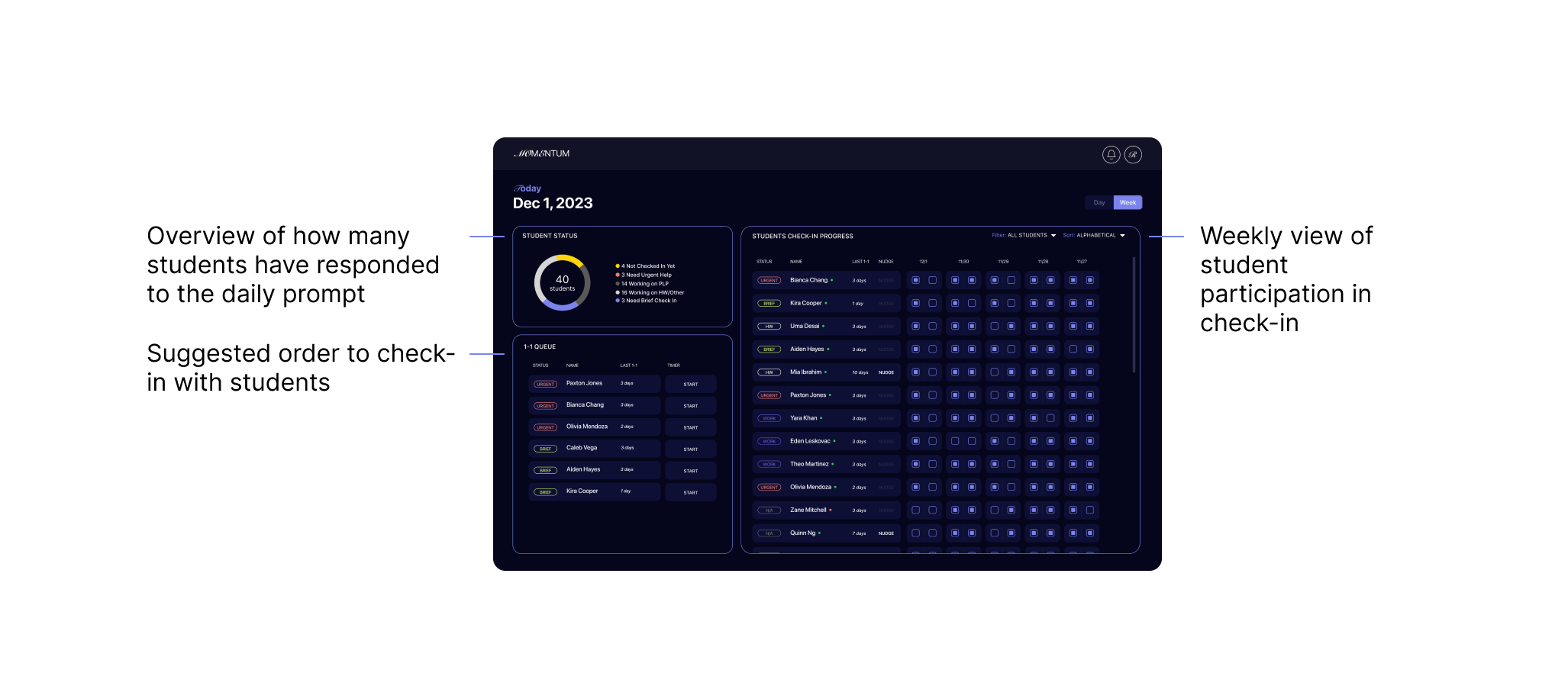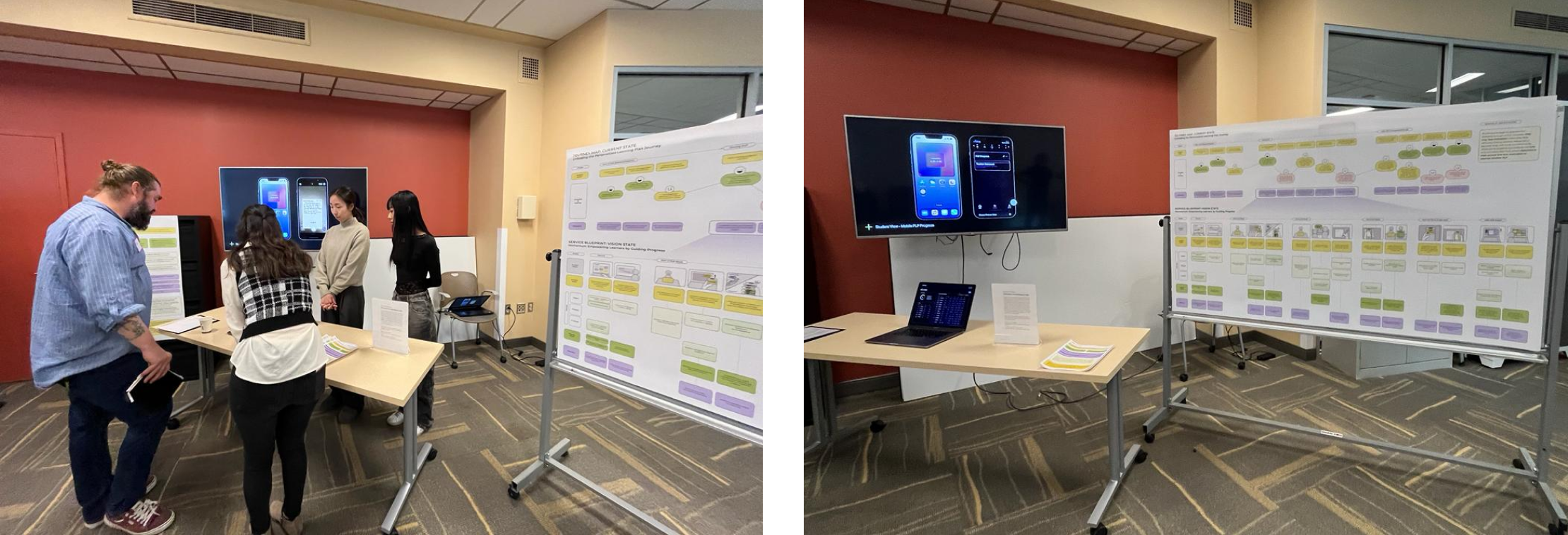Momentum
Our team collaborated with City of Bridges High School to design Momentum, a tool that fosters self-accountability and facilitates one-on-one project advising between students and teachers.
🗓️
Timeline
Aug 2023 - Dec 2023
📋
Type
UX Research, Learning Design, UX Design
🛠️
Tools
Figma, Focus Group, Design Probe, Contextual Inquiry, Affinity Mapping, Service Blueprint, Prototyping
👏
Team
Ankitha Vasudev, Christy Zo, Heysu Oh
Instructor: Marti Louw
Background
City of Bridges High School (CoBHS) is a progressive high school located in Pittsburgh, Pennsylvania that grounds learning in real-world experience and tailors education to each student’s individual interests.
At CoBHS, every student engages in a Personalized Learning Plan (PLP), in which they select a topic, devise a timeline, carry out their plan, and reflect on their experience. The PLP is not only an enjoyable avenue for students to pursue their interests, but it is also a valuable opportunity to explore possible post-graduation interests.
Opportunity Statement
To guide our design process, we began with an opportunity statement:
“How might we help students develop personalized systems of productive time management, goal setting, and task planning which they can use in high school and beyond?”
User Research
Our goal was to develop a holistic understanding of the youth experience at CoBHS and determine which aspects made it a safe-space and an enjoyable learning environment. Additionally, we aimed to learn more about teacher priorities and potential barriers to achieving their goals.
To accomplish this, we conducted 3 main user research methods:
Method 1: Youth Focus Group
We conducted a focus group session with 7 students to understand more about students experiences with workload management, goal setting and PLPs.
During the focus group, we learned that students liked the freedom of setting their own deadlines, but it felt easy to fall behind. We also learned that students have a hard time finding resources for unique or complex PLP ideas.
photos from the focus group session and affinity diagram insights
Method 2: Contextual Inquiry
To understand the teacher perspective, we conducted a contextual inquiry session with Randy, the principal of CoBHS.
We learned that teachers currently use a singular brown leather notebook to document student progress, making it difficult to share updates amongst teachers and have a holistic view of a student project.
the current system of tracking student progress
Method 3: Design Probe
Given that student emotional states have an influence on self-regulated learning, we developed a photovoice design probe to learn more about student emotions throughout the day and identify moments of burden, stress, joy and relaxation. Specifically, we wanted to learn more about when students like to work and where they like to work.
We provided students with a polaroid camera to respond to prompts like “Take a picture when you don’t have class - show what you are doing or who you are spending this time with”.
ideas inspired by the student polaroid pictures and prompt responses
Putting It All Together: Synthesis Model
Through our contextual interview and focus group session, it became clear that teachers and students work in partnership to develop personalized learning plans that cater to each student’s interests and dispositions. As a result, we chose to represent this co-creation process through the Collaboration Model, which highlights the abundant and diverse opportunities that teachers and students have to meet with each other.
Ideation
Guided by the insights from our research, we engaged in rapid ideation to brainstorm possible solutions. Then, we converted the most promising ideas into storyboards.
Getting Feedback: Storyboard Speed-Dating
We chose to design 8 storyboards to help users visualize how our proposed solutions would impact their learning experience, which would allow us to uncover incorrect assumptions and possible gaps in our design.
During the storyboard speed-dating session, we fostered conversations about our designs with 5 groups of CoBHS teachers and students, gaining valuable feedback.
Synthesizing Our Final Idea
Based on the feedback from during the Speed- Dating Session, we decided to move forward with a combination of two ideas: a personalized goal-setting platform and a check-in widget.
Students were drawn to these concepts because they would integrate well with their current workflow, rather than having to set time aside to fill out a more tedious progress tracker.
Teachers appreciated these concepts because they would assist them in prioritizing students for check-ins and provide a quick insight into student progress.
Learner Experience Map
To envision how our tool would integrate with and improve the existing process at CoBHS, we created a two-layer Experience Map.
On the top level, we chose to represent the current state as a Journey Map to highlight the feelings of excitement and varying motivation levels students experience throughout their PLP.
Then, we chose to represent the vision state as a Service Blueprint to highlight the specific touch points students and teachers would use to interact.
Mid-Fi Usability Testing
We brought mid-fi prototypes to CoBHS to user test with our student and teacher stakeholders, and integrated our findings into the final hi-fidelity design.
Specifically, the users valued the simplicity of the tool and appreciated the ‘less is more’ approach of our design. We also learned that students want to be able to annotate their uploaded files to provide more context for their teachers. And, teachers want to link the tool with their existing attendance system to streamline check-ins.
Concept Enactment
Based on the feedback we received, we went on to build hi-fidelity screens for the student side and the teacher side to demonstrate how the tool would support student-teacher interaction during PLP time.
Student Screens
When designing the student side of the experience, our main goal was to lower the barrier to participate and more seamlessly integrate the platform into their existing workflow.
Student Screen: Check-In Widget
Across multiple conversations with CoBHS students including the speed-dating and user testing session, there was a strong inclination towards widgets. We determined that the simple usability of widgets aligned well with our intentions to create a non-laborious solution for CoBHS.
At the start of each PLP block, students are notified to fill out a form on a widget to let the teacher know how they plan on spending the PLP block.
Student Screen: Progress Update
After the PLP block, students are notified to complete a progress check-in, by answering a daily prompt chosen by the teacher.
Teacher Screens
When designing the teacher screens, we aimed to provide teachers with a high-level overview of their students in order to help teachers prioritize the type and quantity of feedback they provide to students.
Teacher Screen: Student Check-In Queue
Once students have submitted their PLP check-in form, the teacher will see a queue of all the students who have requested urgent or brief check-ins.
Teacher Screen: Notification Panel
Whenever students submit their daily progress, teachers can also check this via their notification panel, and leave comments in order to provide personalized feedback.
Teacher Screen: Comment on Student Progress Upload
Teachers can click on individual student progress and see their daily progress uploads to leave comments.
Reflection
In this project, we took the time to develop an understanding of the core student and teacher needs at City of Bridges High School through a variety of user research methods. As a result, we received overwhelmingly positive feedback from both students and teachers who felt like the tool was “really effective and simple”.
To further expand on the idea and support self-regulated learning, we could encourage students to set personal goals. This would allow students to gain a better understanding of their work style and develop the skills needed to consistently meet milestones. We could offer data visualizations to help students and teachers measure progress towards these goals. If students quit their projects midway, we can look for patterns in the data of where students often quit, which teachers could then use to guide PLP instruction.